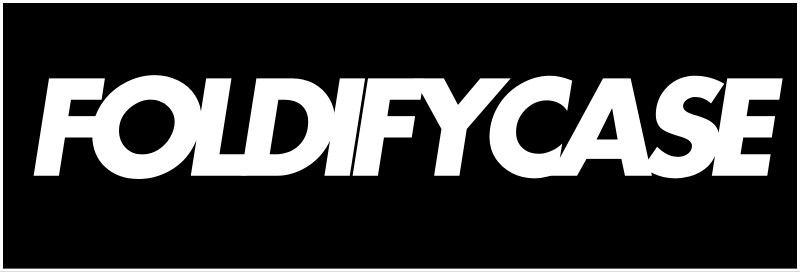Z Fold 4 in 2025: Maximize Productivity & Protection
Share
The Galaxy Z Fold 4 remains a powerful phone-tablet hybrid, even as new models like the Z Fold 6 hit the shelves. Are you squeezing every drop of value, productivity, and durability out of your Z Fold 4 in 2025? With the right settings, habits, and protection strategies, your device can compete with the latest foldables for years to come. Here’s your expert guide to getting the most out of your Z Fold 4 while also considering how it compares to the Z Fold 6.
Why the Z Fold 4 Still Matters in 2025
With the arrival of newer devices, it’s natural to wonder if your Z Fold 4 keeps up. Thankfully, Samsung’s fourth-generation foldable holds impressive relevance well into 2025, thanks to its robust hardware and polished software ecosystem. The Z Fold 4’s expansive 7.6-inch main screen, Snapdragon 8+ Gen 1 chipset, and refined hinge design allow for multitasking, entertainment, and creativity that stand the test of time. And with ongoing software support, you’re not missing out on security—or helpful features.
People continue choosing the Z Fold 4 for:
- Its cost-effective value as prices drop but functionality remains top-tier.
- Well-established accessory ecosystem.
- Reliable durability with Gorilla Glass Victus+ and improved hinge materials.
But to truly maximize its powers, it’s time to look at how you use, protect, and compare your Z Fold 4.

Comparing Z Fold 4 vs. Z Fold 6: Specs and Everyday Benefits
Before optimizing your Z Fold 4, it helps to see how it stacks up to its newer sibling, the Z Fold 6. Understanding the specs comparison ensures you don’t overlook strengths—or realistic limitations—when aiming for productivity.
| Feature | Galaxy Z Fold 4 | Galaxy Z Fold 6 |
| Main Display | 7.6", 2176x1812, 120Hz | 7.8", 2280x1840, 120Hz (LTPO) |
| Cover Display | 6.2", 2316x904, 120Hz | 6.3", 2400x960, 120Hz |
| Processor | Snapdragon 8+ Gen 1 | Snapdragon 8 Gen 3 |
| RAM / Storage | 12GB / up to 1TB | 16GB / up to 1TB |
| Cameras | 50MP + 12MP + 10MP | 50MP + 12MP (IMX890) + 12MP |
| Battery | 4,400mAh | 4,600mAh |
| Charging | 25W wired, 15W wireless | 45W wired, 20W wireless |
| Durability | IPX8, Gorilla Glass Victus+ | IPX8, Gorilla Glass Armor |
| Weight | 263g | 249g |
Real-World Impact
- Speed: Z Fold 6 is faster, but the Z Fold 4’s processor is only marginally behind for most daily tasks.
- Display Quality: The marginal increase in Z Fold 6’s size and brightness may not be crucial unless you’re a media enthusiast.
- Durability: Newer materials help, yet the Z Fold 4’s Gorilla Glass Victus+ is still tough and reliable.
- Battery Life: The difference is modest in real-world use, especially with proper settings.
- Software: Both run modern Android, and the Z Fold 4 continues to receive updates and optimizations.
If you don’t need the absolute bleeding edge, your Z Fold 4 can still serve as a powerhouse for work and play—especially when maximized through smart user habits.
Essential Productivity Tips for the Z Fold 4 in 2025
Your Z Fold 4’s hallmark multitasking and display innovations remain powerful. Let’s look at actionable strategies to unlock true productivity.
Multitasking Mastery
Samsung’s Multi-Window and App Pair features transform your Z Fold 4 into a mini workstation.
- Split-Screen Power: Open up to three apps on the main display. Drag and drop files between windows when supported—ideal for moving images, texts, or attachments.
- App Pair Shortcuts: Set your favorite app combinations (like notes and video call, or email and calendar) to launch together from the Edge Panel.
- Floating Windows: Convert any app into a floating window for quick referencing, research, or calculator use during meetings.
- Pop-Up View: Use the pop-up view for apps you need to glance at often, such as messaging or to-do apps.
S Pen and Handwriting Integration
With S Pen Fold Edition compatibility, your device invites natural handwriting and sketching into your workflow.
- Notes and Annotations: Use Samsung Notes for handwritten meeting summaries, or annotate PDFs directly on the big screen.
- Convert Handwriting to Text: Enable handwriting-to-text for faster communication and document creation.
- Air Actions: Take advantage of S Pen gestures to remotely control slides or trigger screenshots without touching the screen.
Task Automation and Quick Access
Samsung’s Good Lock and Bixby Routines unlock automation tailored to your day.
- Automate Device Behaviors: Create routines triggered by time, location, or device conditions. Example: Switch to silent mode and open Microsoft Teams during scheduled work hours.
- Customize Edge Panels: Add task launchers, smart select, or clipboard controls to your Edge Panel for one-swipe access.
- Keyboard Shortcuts: If you use a Bluetooth keyboard, map specific shortcuts for app launching or split-screen switching.
File Management with Samsung DeX
Samsung DeX transforms the Z Fold 4 into a near-desktop experience. Connect to a monitor and use a keyboard and mouse for:
- Drag-and-drop file organization between apps.
- Editing spreadsheets, documents, and even light photo/video work.
- Video calls on a large screen, freeing up the device for other use.
Cloud Sync and Backup
Don’t risk productivity losses from device issues. Leverage cloud services to sync notes, photos, and documents for access anywhere.
- Use Samsung Cloud or Google Drive for continuous backup.
- Ensure auto-sync is enabled for contacts, calendar, and key productivity apps.
Optimizing Notifications
Productivity isn’t just about powerful apps—it’s also about minimizing distractions.
- Use Focus Mode to block apps that interrupt your flow.
- Fine-tune notification categories so only essentials come through on both the cover and main displays.
Protecting Your Investment: Durability Tips for Z Fold 4
Foldables are marvels of engineering but benefit from mindful handling and proper accessories. Keep your Z Fold 4 going strong into 2026 and beyond by prioritizing these protection strategies.
Choosing the Right Case
With so many options, the best Z Fold 4 case balances durability, grip, and S Pen storage.
- Slim Yet Strong: Opt for cases rated for drops yet not too bulky, preserving the ergonomic feel.
- Hinge Protection: Some cases include a hinge cover, reducing wear from daily folding and accidental bumps.
- Grip Enhancements: Textured or silicone finishes reduce the chance of slips, which is especially vital given the device’s weight.
Screen Protection Strategies
Both the internal and cover displays need careful attention.
- Dedicated Foldable Screen Protectors: Only use film protectors meant specifically for foldables. Never peel the factory-installed protector unless you’re replacing it with a new approved one.
- Cleanliness: Wipe the screen with a microfiber cloth before closing. Avoid debris that could scratch the display as the device folds.
Water and Dust Resistance
Although the Z Fold 4 has an IPX8 rating, making it safe from splashes and brief submersion, avoid:
- Exposing the hinge to saltwater, sand, or other fine particles.
- Charging when wet to prevent connector corrosion.
Regular Device Health Checks
Samsung’s built-in diagnostics help keep your Z Fold 4 in top shape.
- Navigate to Settings > Battery and Device Care to run diagnostics on battery health, storage, and overall performance.
- Ensure you’re running the latest software for added security and efficiency improvements.
Smart Charging and Battery Longevity
The Z Fold 4’s powerful hardware requires attentive charging habits to avoid premature battery degradation.
- Avoid 100% Charging Habits: Keep charge between 20% and 85% where possible to extend overall battery life.
- Use Certified Chargers: Only use chargers and cables certified by Samsung, supporting the correct wattage (25W) to prevent overheating.
- Enable Protect Battery Option: This feature, available in battery settings, limits maximum charge to 85% for ultimate longevity.
Accessory Recommendations: Upgrading Without Upgrading
You don’t need to buy a Z Fold 6 to feel like you’re using the latest hardware. Consider these purposeful accessories:
- Bluetooth keyboard (for meetings or extended writing sessions).
- Magnetic S Pen holders/cases for on-the-go note-taking.
- High-speed wireless chargers for seamless desk and nightstand use.
- USB-C hubs for connecting external drives, SD cards, or even displays.
These peripherals expand your device’s use and can make your Z Fold 4 experience feel newly elevated in 2025.
Software Upgrades and Maintenance
Don’t underestimate the importance of regular software updates in keeping your device running smoothly and securely.
- One UI Enhancements: Each update brings small but meaningful improvements to multitasking, camera quality, and performance.
- Security: Running the latest security patches reduces risks from new vulnerabilities.
- Periodic Factory Resets: Once a year, consider a backup and reset to keep your Z Fold 4 nimble and speedy, especially if issues or odd slowdowns arise.
Should You Upgrade to Z Fold 6? An Honest Perspective
If you’re considering a leap to the Z Fold 6, weigh the day-to-day differences against your actual needs.
- Performance Gains: Most users won’t feel a major jump unless using intensive apps or gaming.
- Display & Camera: Upgrades are nice but not game-changing for typical productivity, streaming, or social media tasks.
- Value: The Z Fold 4’s price-to-performance ratio is higher in 2025 with price reductions and mature accessories.
For those who use their device heavily for work or creative projects, the Z Fold 6’s extra RAM and updated chipset may be tempting. For everyone else, maximizing your Z Fold 4 through the tips above provides an experience nearly as seamless, productive, and protected as Samsung’s latest.
Conclusion
Your Galaxy Z Fold 4 remains a productivity powerhouse in 2025 with thoughtful optimization, the right accessories, and consistent maintenance. Stick with these best practices for durability and workflow—and your device will keep pace with new releases like the Z Fold 6. For more tech insights and guides, explore our latest articles and stay ahead in the foldable era!
What shipping options are available, and what do they cost?
We offer standard and express shipping. Costs vary based on the selected method and destination.
How long will it take for my order to arrive?
Standard shipping takes 10-14 days, while express shipping delivers within 7 business days.
Can I exchange an item?
You can exchange an item with a higher-price item or the same item with a different size. See detailed policy here.
What should I do if my order is delayed?
If your order hasn't arrived within the estimated delivery time. There might be several reasons that could cause the delay. Please contact our customer support at: info@foldifycase.com
How long does it take to process my order?
Orders are typically processed within 1-2 business days.